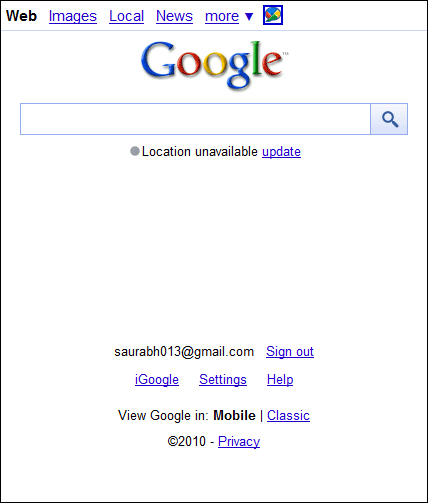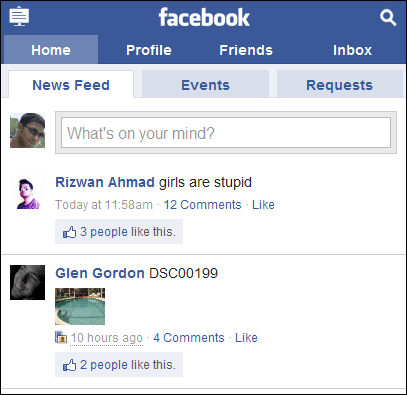Hey guys, ever wanted to see how Gmail looks in iPhone? Well, look below.
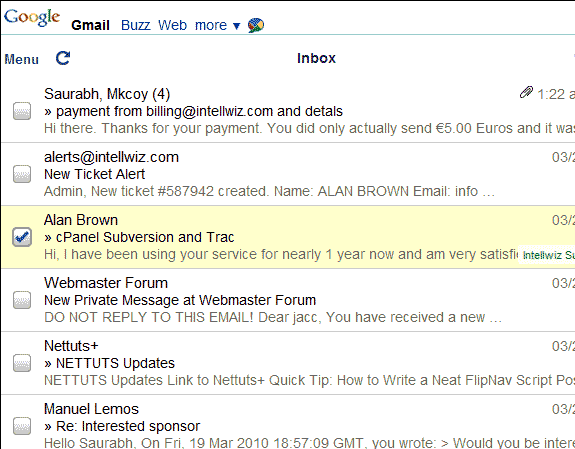
I don’t own an iPhone, and definitely the window size in the above screenshot is wider than an iPhone. Here is what I did.
Step 1: Installed the Firefox addon called User Agent Switcher.
Step 2: Switched my user agent to the ‘iPhone user agent’
Step 3: Opened GMail as normal.
(Sorry if you were expecting more. but that’s all)
Is there anything useful in this?
Yes. Besides just curiosity, this technique of switching user-agents are sometimes useful too.
How is it useful?
A lot of websites are optimized for mobile use. So if you visit them using a mobile user-agent, you will be presented with a low-weight version of the site. This is very useful when you are using a slow connection (not to mention if your computer is connected to the net using your phone’s GPRS)
How much will I save?
Hmm, that depends. Just before writing this post, I accessed Gmail normally (without changing the user-agent). I measured the page load size – it was more than 2 Mb (WTF)
But when I accessed it with iPhone and Android user-agents, the page loaded in around 150 Kb.
Here see some more of the screenshots I captured with iPhone user-agent.

Google Home Page